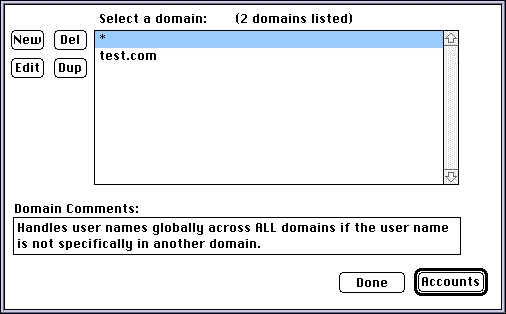
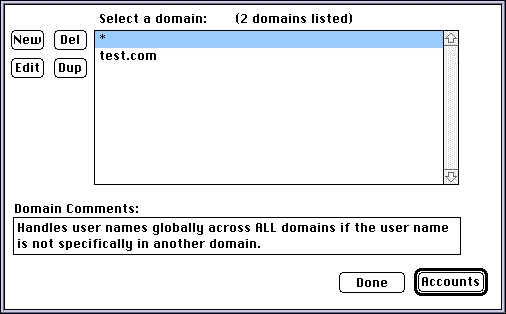
What could be simpler?
Here we have a list of all the domains handled by the program, along with
a comment for each domain.
What does the "*" domain do?
The "*" domain is used to list user names you wish to match across
all your domains (e.g., webmaster or admin). The "*" domain
is only checked after the actual domain is checked. This enables you to
override the global "*" domain with a local webmaster,
if you wish.
In the case of our server, we have the webmaster account in the "*" domain set to forward to the on-site webmaster for the server, but a few domains have their own webmaster accounts, and in the case of these domains, the webmaster email is forwarded to the domain's webmaster and our on-site webmaster.
MailBurst gives you great flexibility in handling email in this manner.
Navigation
Hitting a key will quick scroll to an entry that matches the letter typed
(e.g., hit "j" to get to an entry starting with "j").
Command-A selects either the Accounts button or the text in the comment box, depending which box is selected.
Command-N selects New for the currently selected item.
Command-X selects Del for the currently selected item.
Command-D selects Dup for the currently selected item.
Command-E selects Edit for the currently selected item.
Command-F and G will perform a Find/Find Again.
Use the arrow keys to move within the list box.
© 1999-2001 David M. Dantowitz