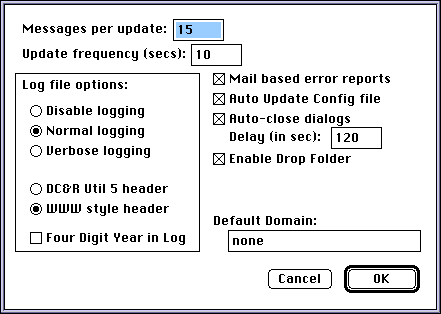
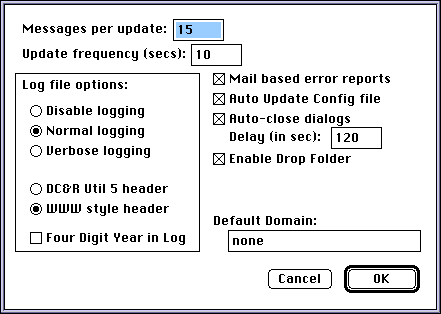
Here we have several straight forward preference settings:
Messages per update
This is the number of messages processed each time the program gets time
from the OS.
Update frequency
This is how often the program runs. Otherwise it lets other processes run.
Log file options
These options are pretty straight forward.
Mail based error reports
Lets the program send messages to your Admin account(s). At a minimum, all
errors are written to the log file.
Auto Update Config file
Determines whether the program will check to see if the user has editted
the config file outside of the GUI.
Auto-close dialogs
Close message dialog boxes after a certain number of seconds.
Enable Drop Folder
Drop is either on or off.
Default Domain
Used when sending mail-based error messages to the Administrator.
© 1999-2001 David M. Dantowitz